User interface - UI Design
In today's day and age of wide-spread internet usage, user experience (UX) for websites and applications has become as important as the product or service idea behind the site or app. Indeed, if a site or app is clumsy to use and unappealing to the eye, customers and users will undoubtedly keep their distance. As a result, UX, which canvasses the entire spectrum of the user experience for software or digital devices, has now been divided into various professional fields.
User Design or User Interface (UI) Design is one such field. It focuses on the design's overall look and feel to the user, merging concepts from fields such as interaction design, visual design and information architecture. UI Design aims to augment efficacy, responsiveness and visual appeal to cultivate a positive user experience.
UI Design predicts how users behave and facilitates such actions. This means User Design must take into account user inclinations, partialities, abilities and goals, via its Graphical User Interfaces (GUI). GUI serves as the point of interaction between users and the design: designs panels, voice-control, gesture-based engaging 3D design and more. This is true for design related to App UI and UI for mobile, as much as UI for desktop/laptop.
UI Designers create GUIs based on the functional requirements of the website, app or platform and the intended user experience, as well as based on the actual device that will be used to access the site/app. App UI and UI for mobile have therefore become dominant fields for designers in recent years. UI Designers employ operational tools such as computer visualization software and direct coding to create a GUI or a simulated GUI that can initially be used to test the site or app, iterate and then reiterate again, and ultimately release the website or app i.e. product or service onto the market for both mobile and desktop use.
Another useful tool for UI designers is the Product Design Sprint, which was introduced to the world by Google Ventures as a means to diminish the risks associated with product or feature launches. As the name suggests, Product Design Sprint is an expedited assessment to validate or invalidate assumptions and navigate product directions. It leverages design-thinking, which is based in the human concepts of empathy, creativity and rationality, and hones in on product goals to make more effective and efficient investment decisions. Product Design Sprint comprises five phases (generally implemented over five days) as follows: Understand, Diverge, Converge, Prototype, Test & Learn.
The ‘Understand’ phase serves to explore and define the context, canvassing the issue being solved, the business model being proposed, the specific audience being targeted, the product’s value proposition, and the parameters for success. The ‘Diverge’ phase serves to create and filter through an infinite number of solutions to the consumer issue, in order to ascertain and advance with the most viable option in terms of need, innovation and differentiation. The ‘Converge’ stage focuses on the optimal options that surfaced during phases one and two, creating the Prototype Storyboard which will ultimately navigate the execution of the phase four prototype. The ‘Prototype’ phase generates a simple and cost-effective prototype, based on the work undertaken in the previous phases, which can be tested with an accessible customer pool. This phase should also include a testing plan and tailored customer survey. The final phase is ‘Test & Learn’. Here you offer your current and potential consumers an opportunity to use the product and offer their feedback, in parallel to observing how they interact with the product.
Although a level of creativity is permitted to UI designers, effective GUIs tend to follow a fairly rigid set of best practices that maximize convenience for the user.
- 1. Predictable performance for functions using well-known UI elements (e.g. buttons)
- 2. Unambiguous and consistent icons
- 3. Simple interfaces whereby each element has a distinct purpose
- 4. Apprehensible layout with specific emphasis on spatial relations between elements
- 5. Minimized alignment between lines
- 6. Highlighted key features using color and contrast
- 7. Clear fonts that emphasize readability and scanability
- 8. Single action per page
- 9. Clear communication with the user
- 10. Defaults for reduced user-workload (e.g. pre-filled form fields)
- 11. Repetitive design patterns vis-à-vis navigation functionality
- 12. Consistent brand language
As usability and likability are generally a 'yes or no' equation rather than a process, designers focus on creating an illusion whereby users fulfill their aspirations rather than interact with a device. Effective UI design offers users direct, intuitive and seamless access to realizing their tasks and immersing themselves into the platform, rather than simply offering icons and buttons on a screen.
Related Links
UI design for complex systems - muze
UI Design - ecommerce Aviva
UI Design - Eyesight UX UI


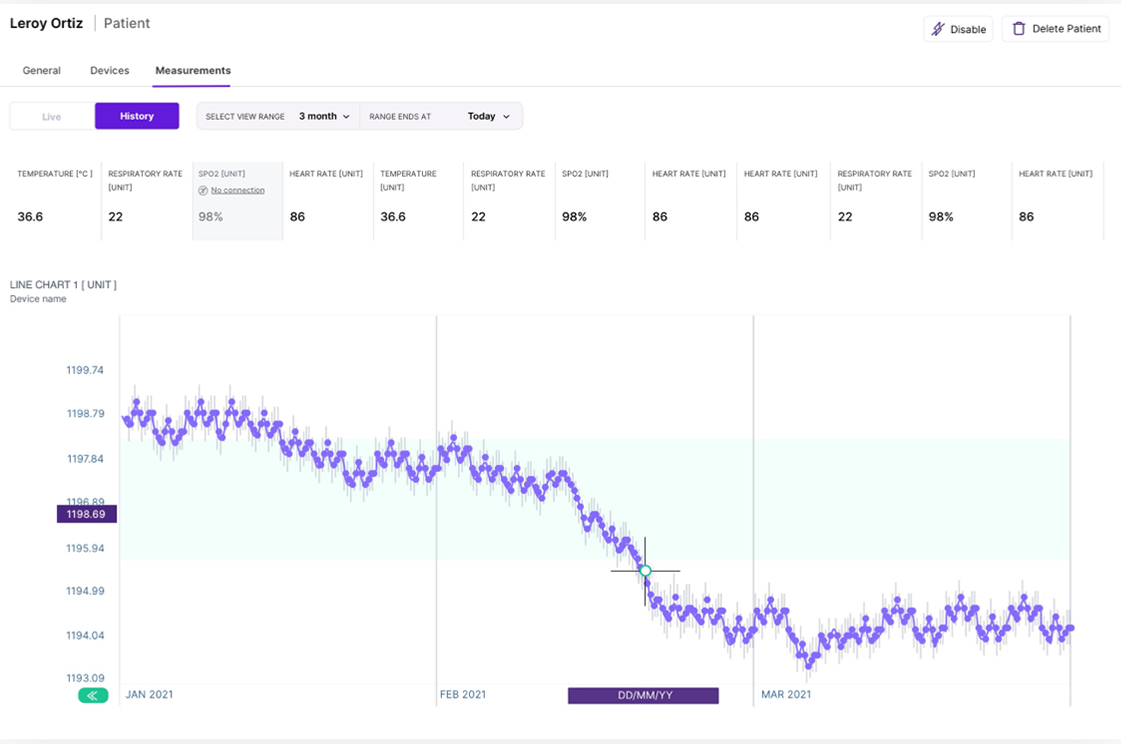
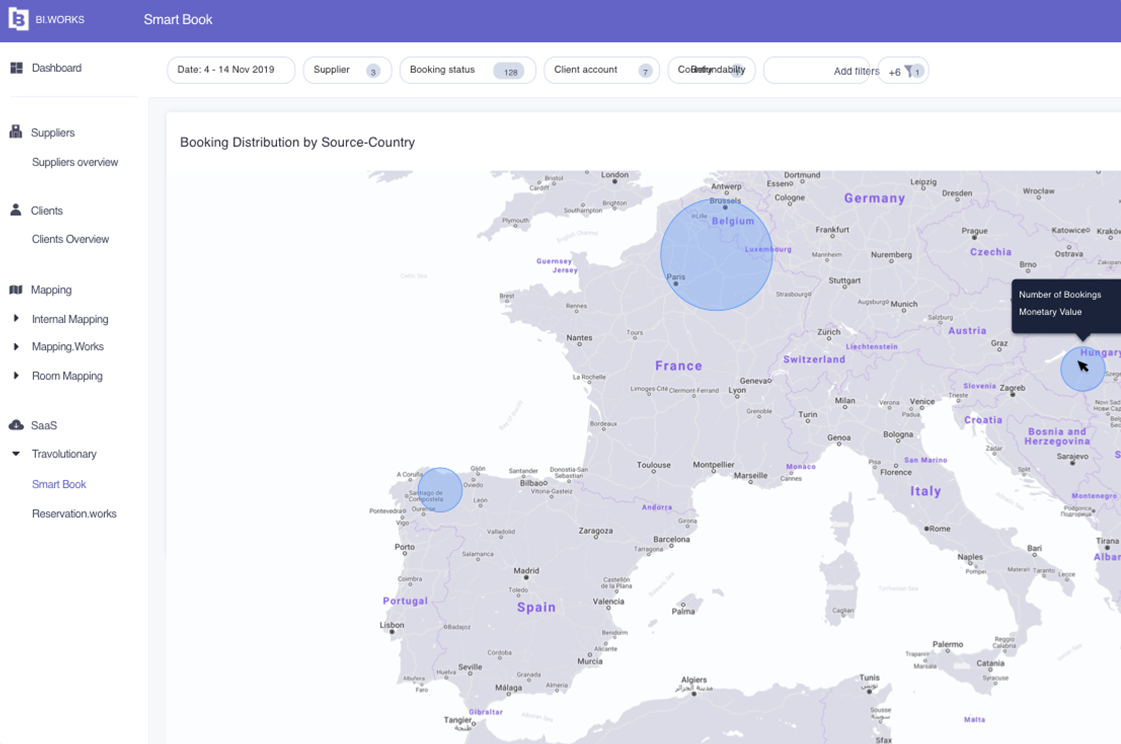
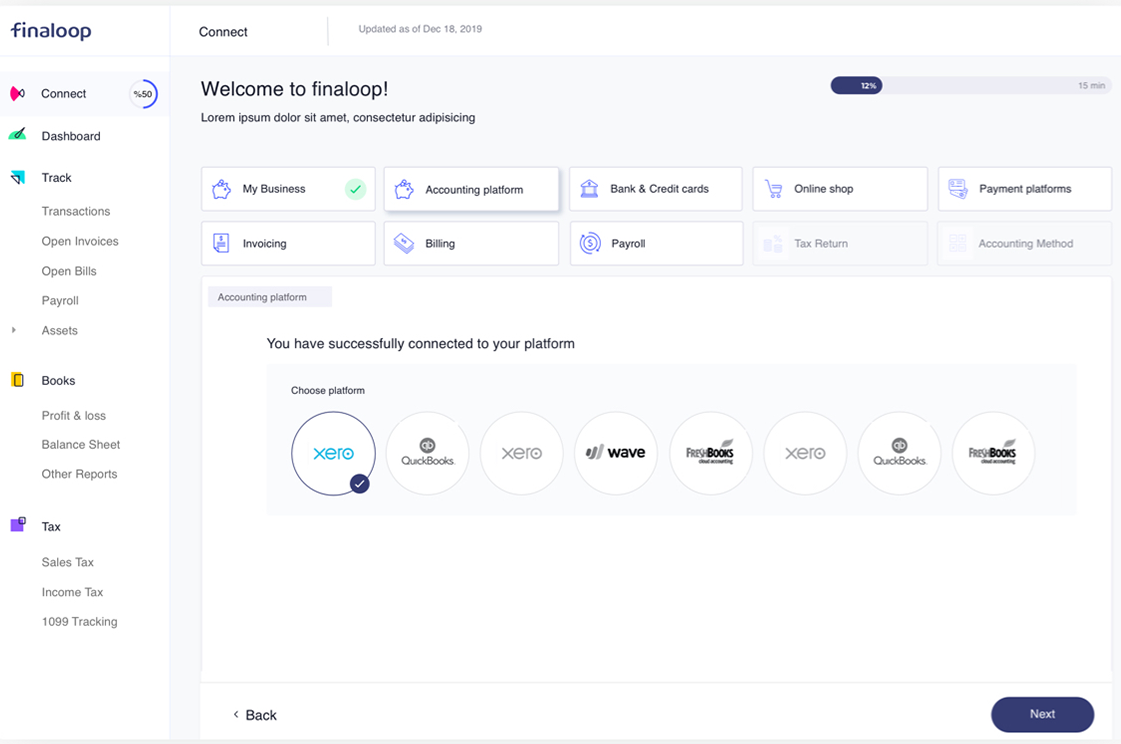
 in Tel Aviv
in Tel Aviv